April 10, 2023 | Digital Marketing , Microsoft Dynamics 365
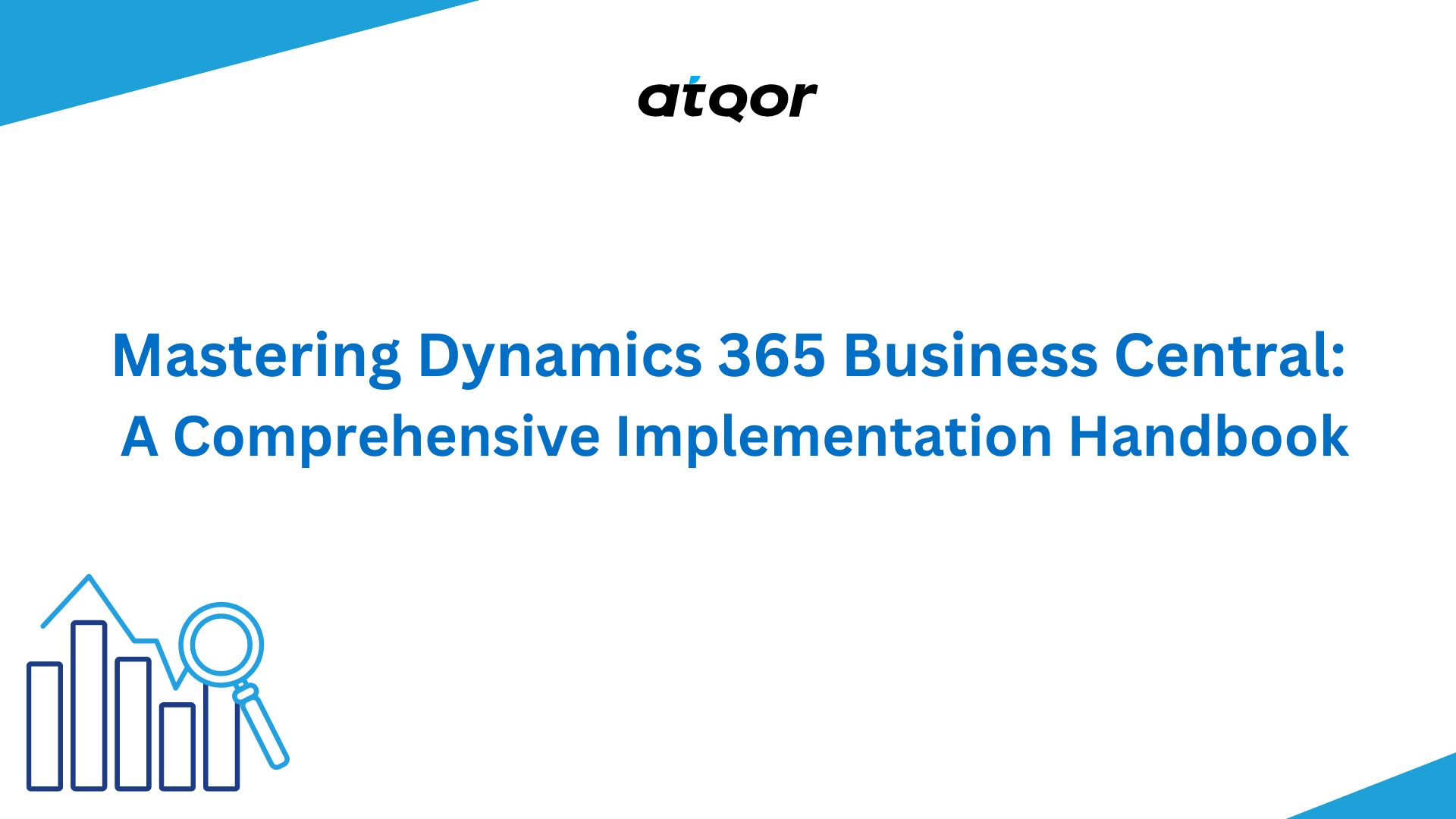
Dynamics 365 Business Central (BC) represents a cutting-edge, cloud-native, commercial-grade software platform, meticulously engineered by Microsoft. This revolutionary solution seamlessly integrates customer relationship management (CRM) and enterprise resource planning (ERP) elements, along with productivity applications and advanced cognitive computing mechanisms. It is beyond dispute that Dynamics 365 has emerged as the undisputed leader, commanding the topmost position in your brief catalogue, should you be conducting an exhaustive analysis of probable ERP alternatives.
After learning about the features and benefits of Dynamics 365BC for small to mid-sized businesses, the next step is implementation. Implementing new business technology is a significant undertaking for any organization, and horror stories of ERP implementation failures are not uncommon. Choosing a proficient Microsoft partner and adequately preparing your internal team is crucial in safeguarding the success of your ERP project.
Curious about how to prep for your Microsoft Dynamics 365 Business Central implementation? You’ll generally need to go through five key stages during a Dynamics 365 Business Central implementation project.
1. Request for Information (RFI) Responses from ERP Partners
Utilizing a Request for Information (RFI) can assist you in locating the most suitable software and partner for your requirements. The advantages of the RFI process include:
Share the RFI with ERP Value Added Resellers (VARs) for review. They can offer demos of the most suitable functionalities and suggest any third-party add-ons that might be beneficial.
2. Witness the software in action using your unique processes
Your Microsoft partner will have arranged a bespoke demonstration that caters to your unique requirements. It’s imperative to request a meeting that facilitates collaboration and provides you with the opportunity to pose inquiries. To maintain focus and prevent digressive questions from hijacking the session, it may be prudent to designate a key user to act as a representative for the group. It’s advisable to formulate questions that offer advantages to the entire group. Any residual queries can be dealt with in a subsequent session.
3. Evaluate Your Partner’s Statement of Work
In this phase, the ERP partner will provide an elaborate overview of their research and present estimates for the required licenses and services to complete the implementation. They will also define a roadmap for both the initial and subsequent phases of the project. Even though the second phase may have less clarity, it is imperative that it is explicitly mentioned in the statement of work.
4. Organize an Inaugural Meeting:
In the ultimate stage, a convocation shall be convened to scrutinize and effectuate any requisite modifications to the training plan, project plan, and project charter. Once the statement of work has been concurred upon and endorsed, the customer shall furnish their imprimatur for the novel ERP implementation project. At this juncture, both project teams shall coordinate and arrange a kick-off call to inaugurate the ERP implementation process.
The implementation of a novel ERP solution such as Dynamics Business Central is a thrilling endeavor, albeit a major project that necessitates optimal involvement from both the partner and the customer. By devising a meticulous plan beforehand, you can ensure the success of your project and reap the full benefits of your new ERP solution, obtaining a swift return on your investment.
Stay tuned for our upcoming post, in which we’ll detail our straightforward implementation methodology for Microsoft Dynamics 365 Business Central.
We provide tailored ERP implementation services for premier cloud-based systems. Our comprehensive services include complete implementations, project support, customization assistance, expert consultation, and upgrades to the most recent versions. To see a live demonstration, contact our knowledgeable professionals.