August 30, 2016 | Digital Marketing , SharePoint
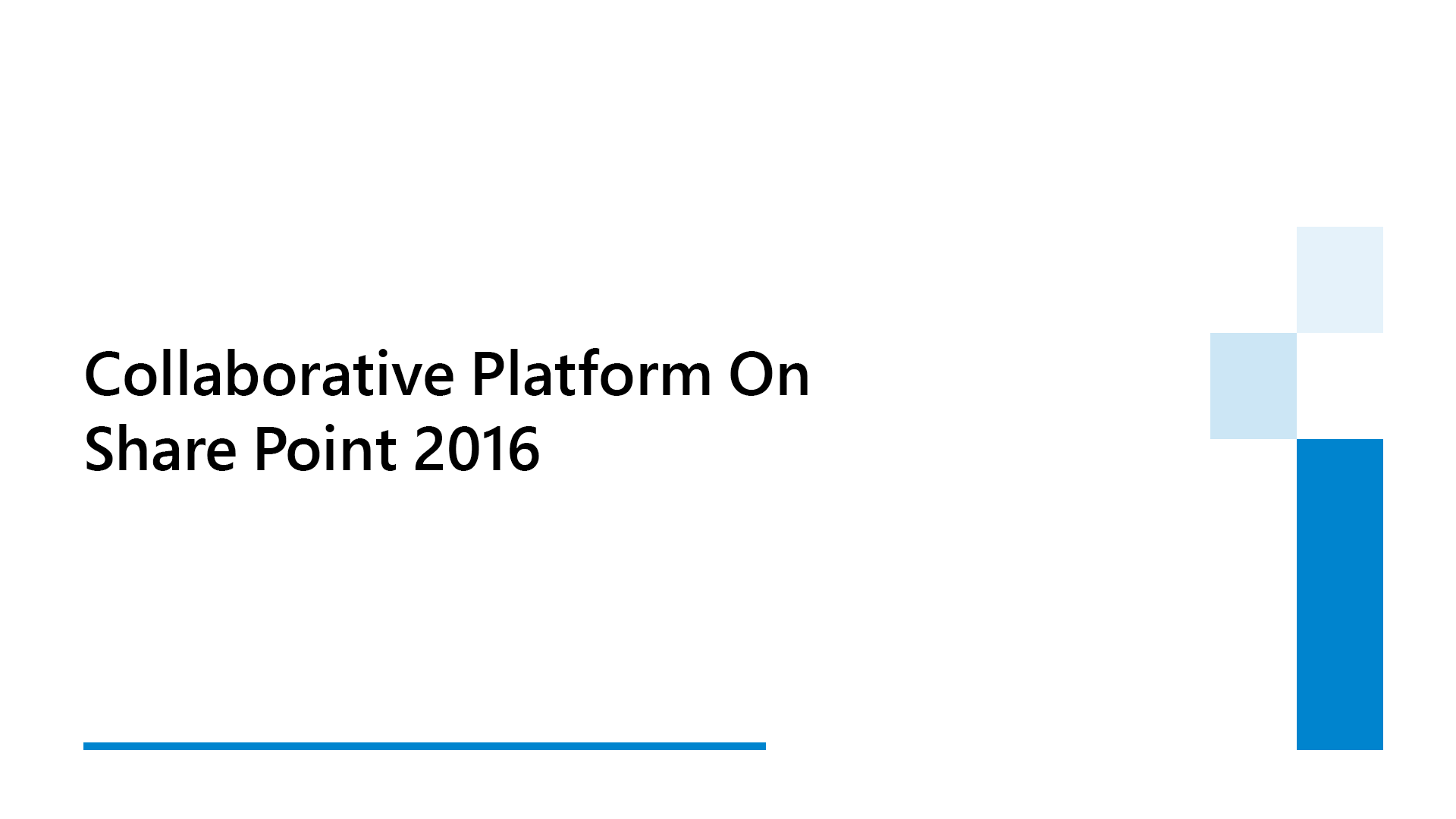
I am sure IT professionals working with Microsoft Technologies would need no introduction to SharePoint. However, for the ease of our non-technical readers let us first introduce the concept of SharePoint.
SharePoint is a Microsoft product which was first introduced in the year 2001 as a web based application with the primary functionality of document management and storage system. The most striking feature of Microsoft SharePoint is it’s highly configurable nature that can be molded to suit the diverse business requirements of organizations.
Since the year 2001 when Microsoft first introduced Share Point as a business application tool there have been a number of successive versions released by Microsoft the latest being Share Point 2016.
Traditionally Share Point has been bundled with Microsoft Office 365(however it could also be purchased as a standalone product), with the latest version Share Point 2016, Microsoft has made conscious effort to restrict the functionality to be more of a “Document Management tool” and has migrated other “Collaborative features”, “Enterprise Search”, “Social Media” to Office 365 offering through applications such as Office Graph, Delve, and Yammer.
Although Microsoft has made efforts in making Share Point a cloud-based offering, it is fully aware of the compliance and data privacy needs of the enterprises at large and hence has regularly worked on providing an “On Premises” version of Share Point as well.
Some of the most common uses of Share Point have been: –
So what’s new that Microsoft has introduced in it’s latest version of Share Point 2016?
atQor Infotech is a global IT solutions company which specializes in delivering business solutions based on Microsoft Technologies.
atQor has been a Microsoft GOLD partner since the year 2004 which is a testimony that we understand Microsoft technologies and it’s usability in business applications better than most in the industry.
Certainly, Microsoft Share Point 2016 is one of our core offerings and we have a dedicated team of extremely well skilled Share Point professionals who have successfully delivered Share Point solutions to our esteemed set of clients.
atQor has helped enterprises of small, medium and large scale in leveraging the power of Share Point technology and efficiently manage a host of their functionalities such as Document management, Web Content management, Records management, workforce management etc, and hence transform them into scalable enterprises.