April 19, 2024 | Digital Marketing , Microsoft, SharePoint
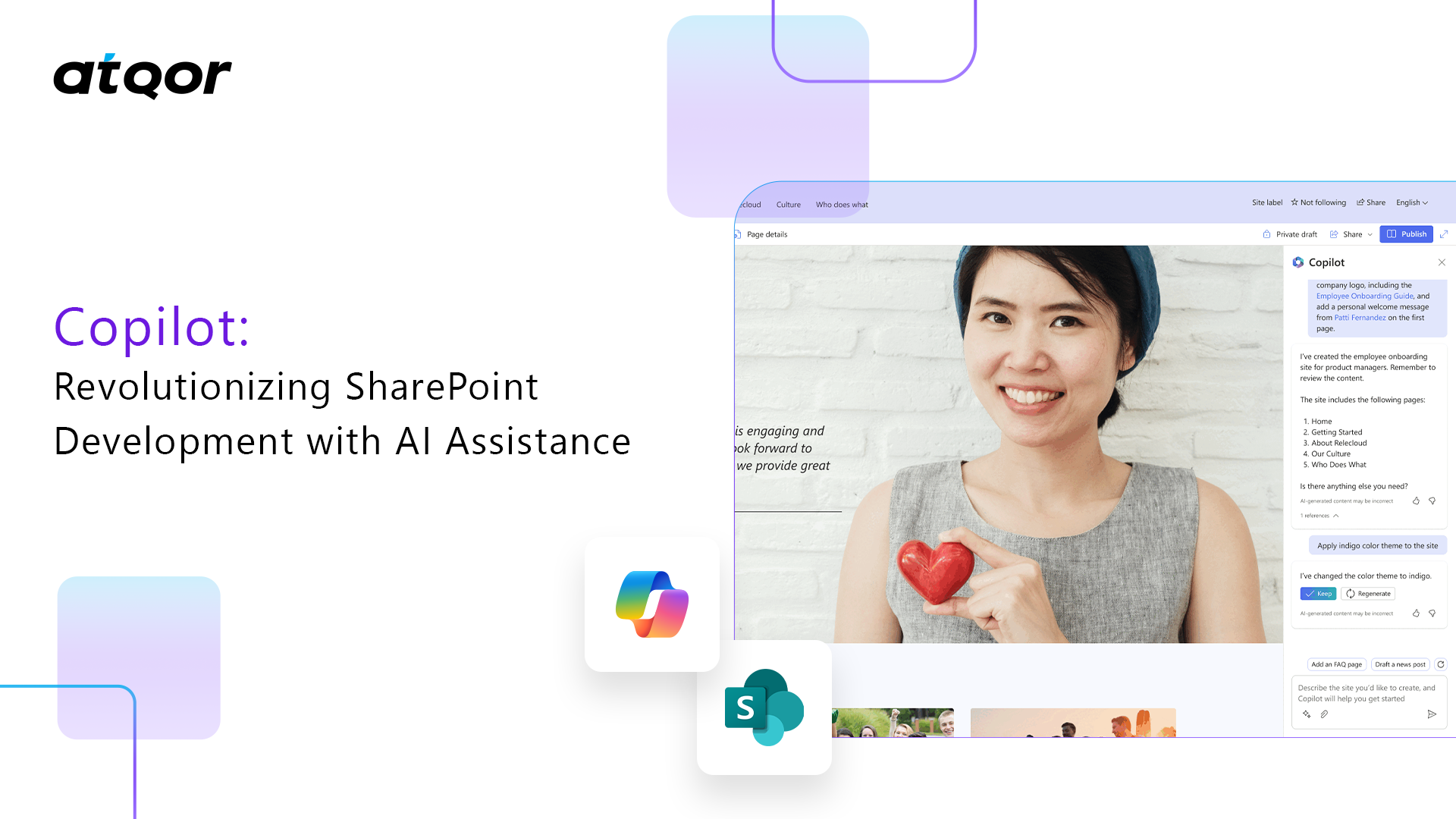
SharePoint, a Microsoft platform, is pivotal in modern workplaces for document management, collaboration, and workflow automation. Operating on a server-client architecture, it integrates with Office 365 and offers extensive customization options. SharePoint’s role as a centralized hub facilitates collaboration, boosts productivity, and ensures secure information management.
Copilot, an AI-driven code completion tool by OpenAI, transforms SharePoint development by providing real-time code suggestions and solutions. By analyzing SharePoint development tasks, Copilot accelerates workflows, reduces errors, and enhances code quality, empowering developers to innovate efficiently.
Copilot is an AI-powered code completion tool developed by OpenAI that assists developers in writing code more efficiently. It utilizes natural language processing (NLP) and machine learning models trained on vast repositories of code to understand context and provide intelligent code suggestions in real-time. As developers write code, Copilot analyzes the codebase, identifies patterns, and generates relevant code snippets, function calls, or even entire methods, enhancing productivity and reducing development time.
Copilot’s AI assistance capabilities enable it to understand programming languages, libraries, and frameworks, making it proficient in providing context-aware code completions and suggestions. It leverages deep learning algorithms to predict the next lines of code based on the current context, significantly reducing the cognitive load on developers and enhancing their coding experience.
In the realm of SharePoint development, Copilot offers several key features and functionalities. It assists developers in tasks such as creating custom web parts, implementing workflows, customizing site templates, and integrating with external systems. Copilot’s intelligent code completions and suggestions streamline SharePoint development workflows, improve code quality, and accelerate project delivery. Additionally, Copilot facilitates collaboration among development teams by providing shared code insights and solutions, fostering knowledge sharing and innovation in SharePoint development projects.
SharePoint development often entails navigating complex customization requirements, resolving versioning conflicts, and efficiently managing large-scale deployments. These challenges can lead to project delays, increased costs, and suboptimal user experiences.
Traditional SharePoint development approaches rely heavily on manual coding processes, resulting in slow development cycles and heightened risk of errors and inconsistencies. Moreover, maintaining codebase coherence and ensuring scalability can be daunting tasks with traditional methods.
Given the complexities and limitations of traditional approaches, there is a pressing need for innovation in SharePoint development. Embracing new tools, methodologies, and technologies can streamline workflows, enhance collaboration among development teams, and ultimately lead to more efficient and successful SharePoint solutions. Innovation holds the key to overcoming challenges and unlocking the full potential of SharePoint development in modern workplaces.
Copilot provides tailored code suggestions and solutions, streamlining tasks like custom web part creation, workflow implementation, and site template customization. Its AI-driven assistance accelerates development cycles by offering real-time, context-aware suggestions.
Copilot swiftly generates complex code snippets, reducing the need for developers to manually research and write code. It also aids in debugging by swiftly identifying and proposing solutions, minimizing downtime.
Copilot-enabled workflows outperform traditional methods by offering faster, more efficient development processes, showcasing its transformative impact on SharePoint development.
Integrating Copilot into SharePoint development workflows offers numerous advantages for organizations seeking to streamline their processes and deliver high-quality solutions efficiently.
Copilot’s AI-driven assistance speeds up coding tasks, reduces manual effort, and enhances developer productivity. By automating repetitive coding tasks and providing intelligent suggestions, Copilot allows developers to focus on higher-value activities.
Copilot’s code suggestions and solutions adhere to best practices, ensuring that SharePoint solutions are built with high quality and consistency. This leads to more robust and maintainable solutions over time.
By expediting development tasks and reducing the need for manual coding, Copilot accelerates development cycles. This results in faster time-to-market for SharePoint solutions, enabling organizations to respond more quickly to business needs and market demands.
Implement code reviews to ensure accuracy and effectiveness of Copilot suggestions. Encourage collaboration among developers to share insights and learn from each other’s experiences.
Start by incorporating Copilot into small, low-risk tasks to familiarize developers with its capabilities. Gradually scale its usage as developers become more proficient and comfortable with the tool.
Tailor Copilot’s usage to the specific needs and requirements of each SharePoint project. Experiment with different coding scenarios and adjust Copilot’s settings to maximize its effectiveness for tasks like customization, automation, and integration within SharePoint environments.
Future Outlook: The Role of Copilot in Evolving SharePoint Development Practices
Speculation on the Future Direction of SharePoint Development:
The Role of Copilot in Shaping SharePoint Development:
Advancements and Innovations in Copilot’s Capabilities:
Emerging Trends in AI-driven Development Tools: