January 5, 2016 | Digital Marketing, Azure
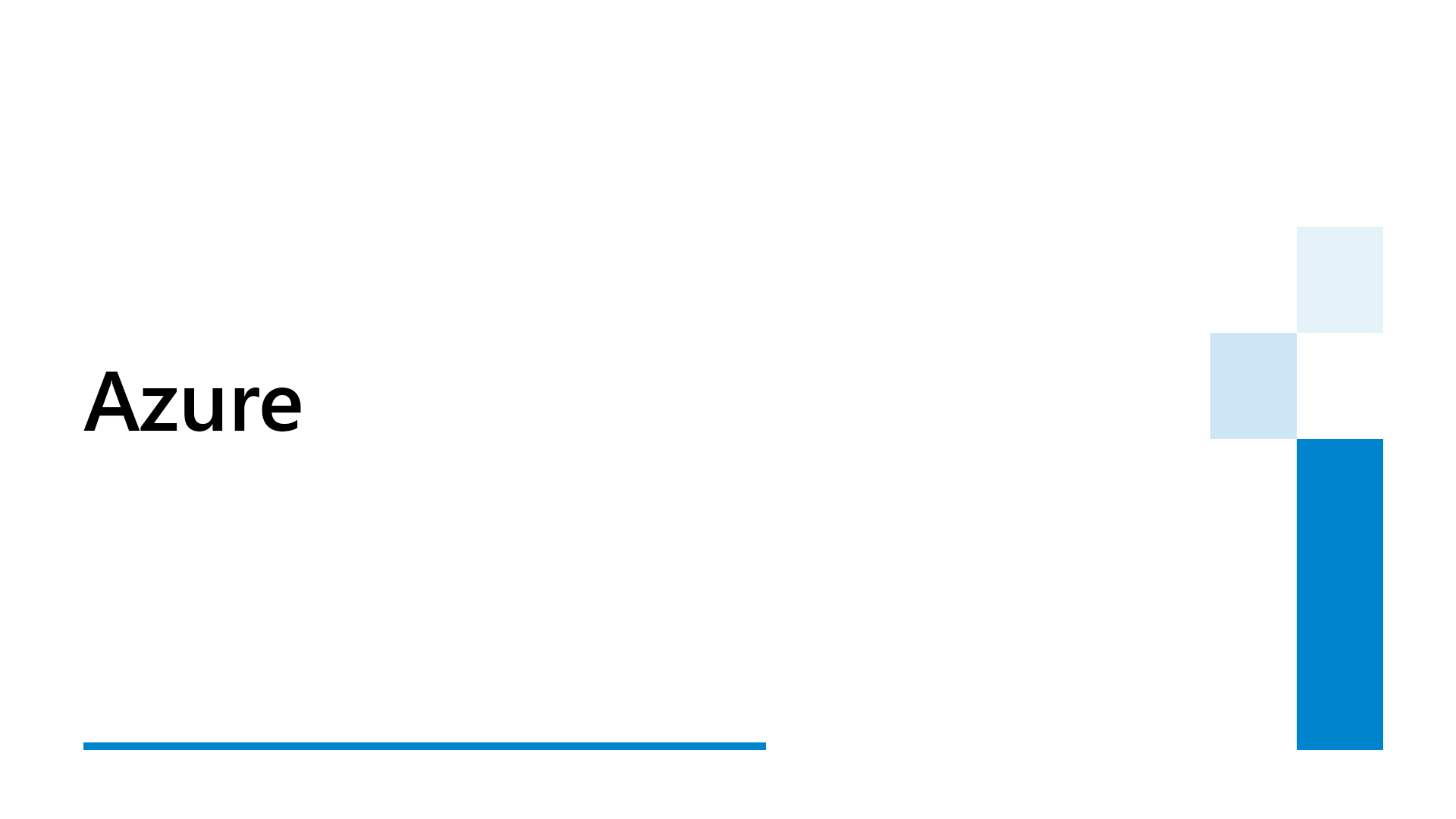
Azure Site Recovery assists you in protecting important applications by coordinating the imitation and recovery of physical or virtual machines. Your organization can replicate to your own data center, to a hosting service provider or even to Azure to avoid the expense and complexity of building and managing your own secondary location.
Azure Site Recovery adds to your business continuity and disaster recovery strategy by coordinating replication, failover and recovery of virtual machines in a number of the deployment scenario.
Azure Site Recovery assists in protecting the critical applications running in your data center with flexible recovery plans. Microsoft Azure Site Recovery is a Microsoft Azure service that will enable failover for on-premises Hyper-Virtual machines.
Azure Site Recovery is secure. It neither captures your application data nor has any information about what is running inside your virtual machines. Internet connectivity is not needed either from the Hyper-V hosts or the virtual machines.
As replication is between your own enterprise and service provider sites, no application data is sent to Azure. Only metadata, like VM or cloud names, that is needed to coordinate failover is sent to Azure.
Your all data is stored in “YOUR” storage account on top of the world-class geo-redundant storage provided by Azure.
Earlier Azure Site Recovery was known as Hyper-V Recovery Manager. New capabilities will facilitate customers to replicate VMs from their own data centers directly to Azure and coordinate the recovery of workloads in a cloud computing environment.
The highlighted features of Azure Site Recovery: