April 9, 2021 | Digital Marketing , SharePoint
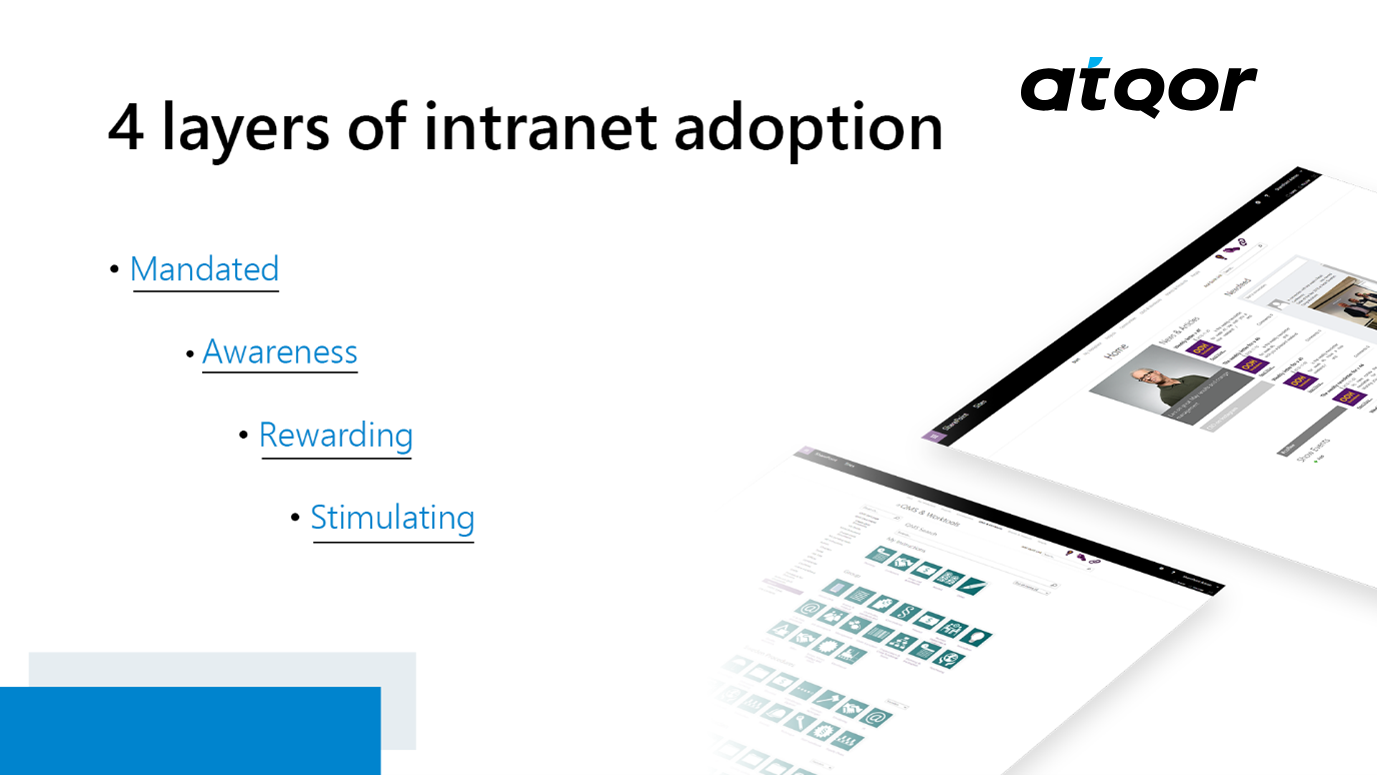
SharePoint is a web-based collaborative platform primarily sold as a document management and storage system but is highly configurable and gives your company the ability to control access to information and automate workflow.
The cloud version of Microsoft SharePoint is SharePoint online. It has many additional integration capabilities in comparison to other clouds. For functionality, it is paired with other Microsoft packages.
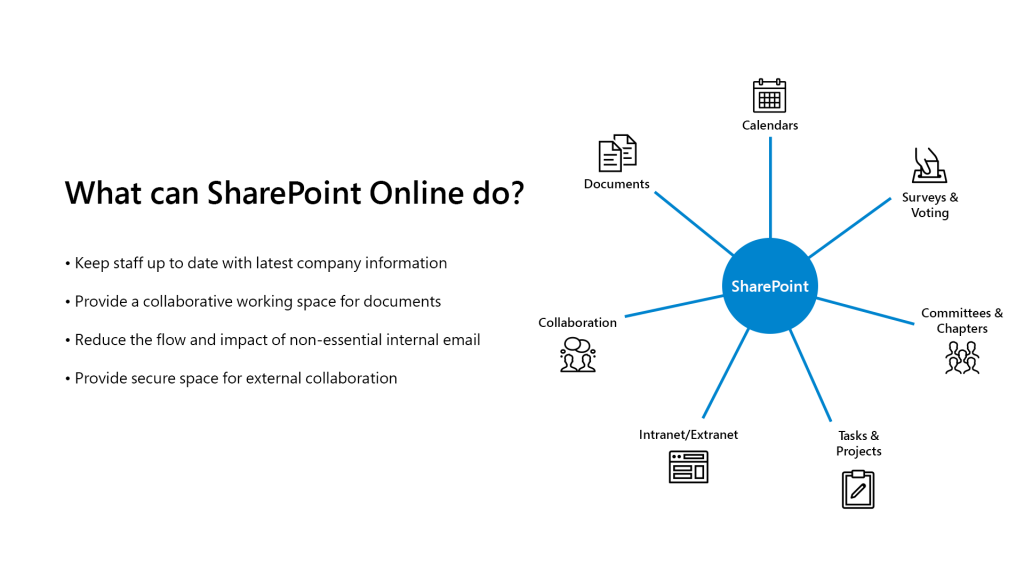
The most significant benefit of SharePoint is its flexibility. This platform can serve as an intranet that can simply be used as your company’s internal website for information sharing, task scheduling, and much more. You, as an administrator, can assign different permission levels depending on the status of the user. Also, this software serves as document-sharing, file management, social networking, business information, application.
One of the most significant benefits of SharePoint is the ease of management. Your administrator can quickly access operation features, security settings, backup sites, and site data, perform restorations, and update privileges all on one dashboard.
You can either keep the default SharePoint features or tailor them according to the needs of your business. Custom elements can be made in each SharePoint feature. You can also customize the application’s interface that reflects the brand and improves employees’ perspectives with the drag and drop function in the app.
It is possible to organize your company’s information in an accessible manner with Microsoft Share Point. A streamed flow of information and cloud storage are the central benefits of Microsoft SharePoint. Better decisions are taken, deadlines are met, and you contribute to better making if your employee is informed. A quick and simple touch of the button makes file sharing happen simply and quickly.
All the sites can be integrated into one platform, and the cost of siloed site administration can be avoided. The consolidation of internet and intranet sites makes it easily accessible and manageable by your internal team.
Microsoft SharePoint has this seamless integration feature with the rest of your apps. The product will work with Microsoft office suite, MS Exchange server, MS Unified communications, ERP, CRM, and many other back-office systems. SharePoint online works well with modern web browsers too.
One of the main benefits include advanced security features. This consists of a new workflow upgrade and authentication enhancement. How much ever your data is accessed or shared, the integrity is maintained. The security and access privileges can be set according to the document and item level.
The Microsoft SharePoint features include the ability to build better solutions required by your business, and thus you won’t need to hire extra staff to create and manage the database. SharePoint Online and servers have application programming interfaces (APIs) for such jobs.
The SharePoint social networking offers easy sharing of ideas and content. You can prepare and schedule the time to publish content on various sites and platforms.
Being a collaborative platform, Microsoft SharePoint makes it possible to collect and organize data in one place. Its driven solutions have information from suppliers, communication with customers, or interaction with partners. Your employee can create intelligence portals and display this data on dashboards, web parts, or scorecards.
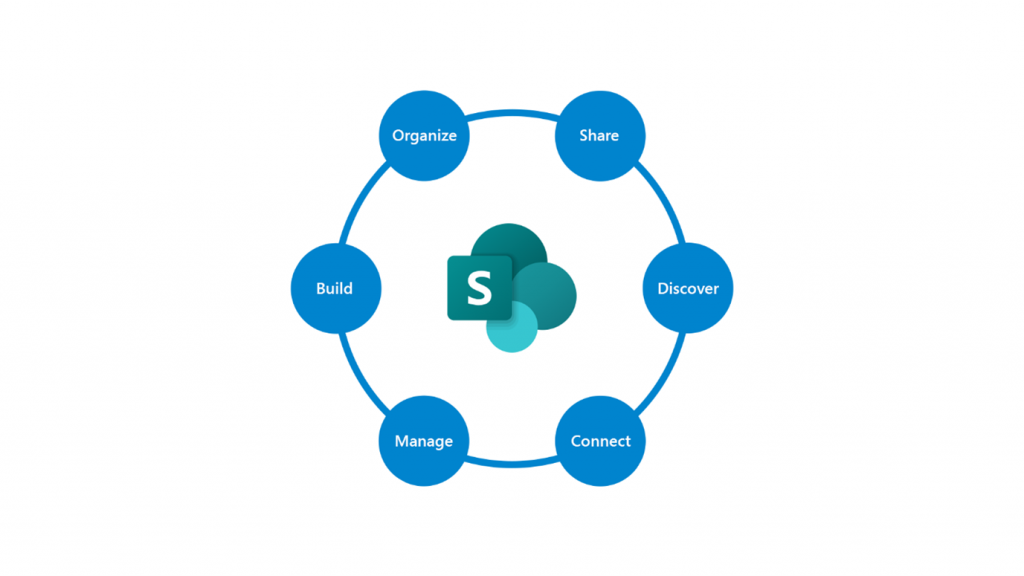
SharePoint has been working proficiently as an intranet across all business segments for the past 17 years. Various features of this platform make it easier for people to work on projects, establish standard business procedures, document sharing, and recording data.
Elements like security controls, co-authoring, versioning, and integration with Exchange have given business users the potential to do more in less time and maintain quality and integrity. It includes the ability to:
All these features enrich the user’s yield. It is easy in SharePoint to compel metadata so that the user understands why the file exists or is important without opening it. It is easy to create databases and record several information.
SharePoint allows several ways to add metadata to files for sorting, organizing, and keeping track of the content of your business. Once content and metadata are in the platform, SharePoint enables workflow tools to automate:
The share point and ecosystem are a multi-billion-dollar industry. SharePoint Online development services have become increasingly relevant across all industries due to its new capabilities.
Drag and drop make it easy to share files here. A simple way to do so is:
You can simply click on the name of the document when you open one with SharePoint online. The document will open in Office Online. You get an option of editing online or edit in word.
If you would like someone to edit the document with you, you can easily share the document by clicking on the share button. On the top right-hand corner, you will see how many people are currently working on the same document. And you will be able to see the changes they make in real-time.
Searching for documents is accessible here as in outlook or PC. SharePoint has a ‘search this site’ and ‘find a file’ option to search the records
There are many ways of doing this, according to the version.
Copy file:
Move file:
Here the steps are the same as the above. Instead, to copy, you have to click on ‘move to.’