September 5, 2022 | Digital Marketing, Microsoft Teams

Do you remember the days, when the organization used emails to communicate across the organization for all sorts of announcements, publications, messages, designating work, or pitching any statements? Can you vaguely recall those emails from your boss calling you in this cabin for a meeting or to discuss the pathway of ongoing projects?
Ahhh! Technology dark ages there, Am I Right? However, technology has turned the tide a long way. With the Microsoft Teams new features in 2022, communication across organizations has changed massively.
With the insane new features in Microsoft teams 2022, teams’ esteem has increased significantly.
According to the latest reports from Microsoft, around 91 of 100 fortune companies utilize Microsoft teams services across their organizations, and have crossed 270 million users in current year of 2022.
Microsoft Teams is an app where work and collaboration can seamlessly occur even when everyone is not in the same room or time zone. Teams is a space where you and your teams collaborate to make the work more customized and organized.
Microsoft teams are made for today’s workplace, where it delivers you more flexibility to do your best work your way. Additionally, it bridges the gap between in-person and remote teammates seamlessly anytime, anywhere, in real-time.
The introduction of Microsoft Teams has drastically changed how we communicate across the company; with the scintillating MS Teams new features 2022, communication has been taken to the next level.
Here are five cool features that Microsoft teams have fascinated the most organizations and users.
Standard smileys and emoticons were widely used in SMS language, but the entire collection of Microsoft Teams emojis has essentially eliminated the need for actual words. Why use the phrase “looks good” when you can send an emoji of a thumb pointing that yes, you are going it appropriately!
Earlier, taking images and sending them to pals instantaneously required mailing and posting to Facebook, or MMS. It’s now clicked and shared in a matter of a few seconds with Microsoft teams.
You can share the pictures of team celebrations, meetings, festival celebrations, and award-winning moments across your organization individually, in a group, or on the wall seamlessly.
Chatting with yourself can be an absolute comfort. Moreover, you can prepare a planner and keep it in your self-chat to make your work more organized and manageable. Additionally, you can store your memories, team chats, meeting high points, and some crucial doc that are limited to you only.
You can make notes, list of things they must do, and so on, or maybe have a one-way chat to vent frustration over the most recent error made by management, co-workers, or anybody else.
MS teams have put an end to all-length emails with newsletters. With the MS Team, one can post company news where most of your audience is active.
Furthermore, bring outside news sources and compile company and industry news for your staff. The News app is simple to scan and even simpler to access, thanks to the many alternate layouts offered by MS teams.
During the epidemic, the number of Microsoft Teams users was around 20 million in November 2019, which increased by 44 million in March 2020 and soared to 75 million by April 2020.
Such fascinating success inspires Microsoft to do more with less. Hence Microsoft keeps introducing advanced Microsoft teams features as per the demand and requirements of the users.
Since the start of 2022, Microsoft has introduced several best Microsoft teams features, which have transformed the way of communication and enhanced the user experience. So, you might be excited to know what is new in MS teams 2022?.
Hence, let us discuss the characteristics of several intuitive and latest Microsoft Teams Features of 2022 below in detail.
The top feature added to MS teams is making the availability of walkie-talkie applications within the Teams; such application is specially added for frontline workers working during crucial times.
Using walkie talkie feature in teams makes Frontline employees communicate effortlessly with anybody from anywhere across geographical boundaries and experience clear, instantaneous, and secure communication at their fingertips.

Source: Microsoft
Furthermore, Teams users can now choose their own customized backgrounds. When participating in a video conference call or meeting, you can obscure your background or use one of the Microsoft-provided backgrounds to add some personality.
These advanced Microsoft teams features were introduced in January 2022. Such features were announced to provide a first-class experience for all MS Teams users during the meeting.
Pin your essential and crucial chats for more awareness and to drive chat members with quick access. Such a feature is valuable for group chatting when too many replies may hide the important messages discussed.
Furthermore, you might want to alter the spacing between chat messages based on your monitor size. Teams enable you to adjust the conversation density to your preferences if you wish to maximize viewing more information at once or reading less text at a more comfortable level.
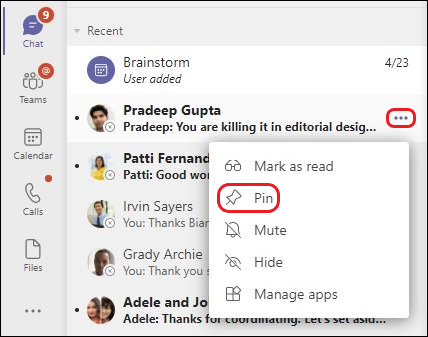
Source: Microsoft
Teams and Teams Rooms on Android are now natively supported by the neat board. This improved collaboration tool combines compute, touch display, audio, and video into one unit.
It may be mounted on a movable platform with wheels or placed on a table, allowing you to move it about your business and quickly convert spaces without conference room equipment into Teams Rooms.
The feature was introduced in March 2022, along with the neat bar and pad for MS teams.
The Editor Text Predictions feature in Teams anticipates your writing and provides an appropriate word or phrase inline when you compose or reply to a message. As a result, you may work faster and make fewer mistakes.
Want to respond routinely or quickly to an incoming chat? With AI’s help, the desktop version suggests three replies to the ongoing conversation; you have to click on one vola! Your response will send without typing much.
These new features in Microsoft teams were presented in April 2022, along with many more devices teams can use to enhance the user experience.
By choosing the More Options ellipsis (…) in the meeting control bar, Teams users can now switch the Teams meeting layout to Together mode. With the Together method, users are virtually positioned in a common background, giving the impression that everyone is in the same room even when they are not.
MS teams also introduced a feature called mirror my video and many other elements in May. You are no longer required to see the text in your video inverted. Imagine an elementary school instructor holding a small whiteboard if you have a virtual background with text. You know the text is reversed, but the audience in the meeting sees it correctly. You will be allowed to turn off the mirror to view the text.
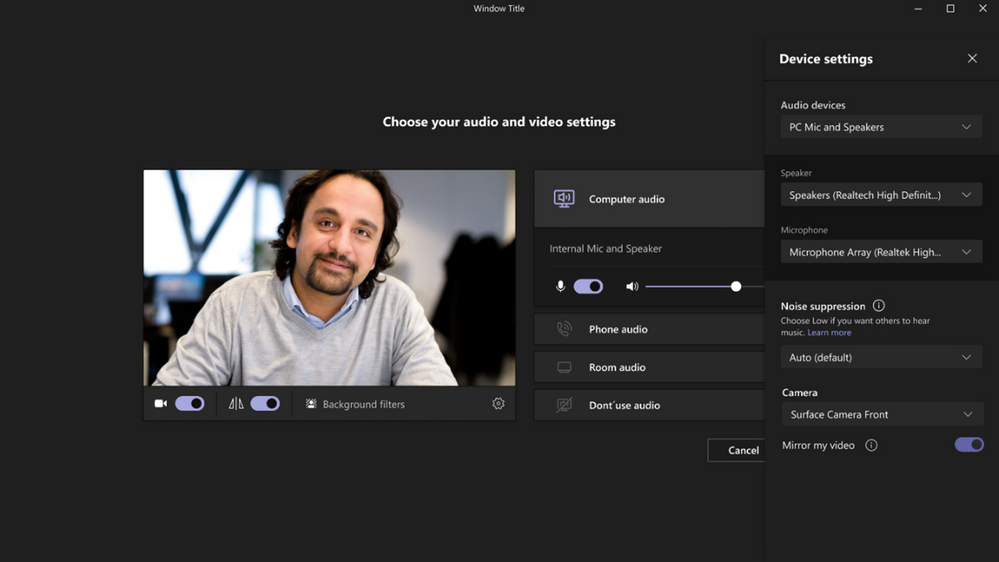
Source: Microsoft
The high-fidelity music mode offered by MS teams provides an insane experience to the users while sharing non-speech content like live music, songs from other applications, or medical signals during a virtual meeting with a doctor. This such one of the cool Microsoft teams features with high-fidelity audio quality. Users can have a noticeably better experience during meetings and team conversations.
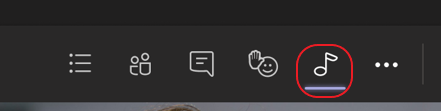
Source: Microsoft
Furthermore, in June, new features in Microsoft teams 2022 were introduced i.e., a meeting co-organizer role where users can add a co-organizer who can share the meeting control, manage meeting recordings, manage breakout room, and view or download attendance reports along with the organizer for the co-organizer position, only invitees who share the same tenancy as the organizer are qualified.
The Latest Microsoft Teams features for education have now extended to another level. With the integration of canvas and blackboard, Microsoft has partnered with Moodle learning Management system to provide an impeccably learning experience for the students. An application like Microsoft LTI and Classes LTI is now available in Moodle.
Alongside MS Teams also introduced the best Microsoft teams features in July 2022: the integration of LinkedIn in users’ profiles. Users can easily access the user’s LinkedIn profile from MS Team itself. You may now see your co-worker’s LinkedIn page, which includes information about their current position, prior experiences, and other details.
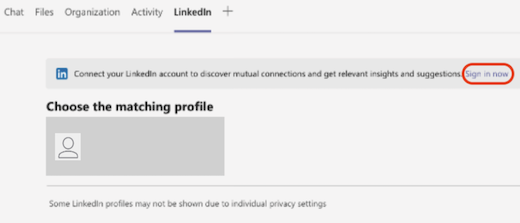
Source: Microsoft
According to Microsoft, the following ten years won’t be like the previous ten. Hence to thrive in such unpredictable times, Microsoft keeps adding new features every month.
Microsoft tries to let you do more with less and seeks to make the world digitally imperative. Hence, robust your organization with MS Teams to deliver the experience that your employee deserves. The Microsoft Teams Consulting services can support your organization in integrating such multi-functional MS Teams solutions across your organization.
Our support, service, and assistance will transform your organization from an old-fashioned form of communication of emails to the latest, most efficient, and well-organized communication structure within your enterprise.