October 28, 2022 | Digital Marketing, Power BI

Enterprises generate a ton of data daily due to technological evolution, and intelligent gadgets like IoT devices add a fuel to the data volume. To sustain in the competitive market, businesses must transform all these extensive amounts of data into a form for easy interpretation and help make informed decisions.
It is said that “necessity is the mother of invention.” Similarly, the need for in-depth data analysis and precise interpretation of information paves the way for developing BI (Business Intelligence) tools.
There are various emerging players in the market offering innovative data visualization tool which satisfy the primary requirements of business intelligence and data analytics. But Power BI and Google Data Studio are popular BI tools amongst business decision-makers, data scientists, and data analysts for their compassionate set of data visualization and analytics services.
In this article, we concentrate more on the BI tool comparisons to give you the perfect picture of the distinct method of data analytics services from Power BI and Google Data studio.
Organizations receive various benefits by integrating powerful business intelligence tools into their system, some of which are presented here.
After discussing the advantages of BI tools, let us give a short brief about Power BI and Google Data Studio for a better understanding of the services.
Microsoft Power BI is an innovative cloud-based business intelligence tool that provides an organization with the necessary data visualization tool to aggregate, analyze and visualize data using various data sources. It enables your company to create and share interactive visual dashboards for making future-proof business decisions.
Google Data Studio is a BI tool from Google that allows businesses to transform large data volumes into an engaging and interactive format that is easy to interpret using web-based analytics services. Business decision-makers and data analysts can easily create customizable reports and dashboards by connecting multiple data sources from the Google platform.
Moreover, let us move forward with our discussion regarding Power BI vs data studio based on crucial components that help businesses select the appropriate BI tool for their exact data analytics requirements.
The first parameter for our comparison between Google Data Studio vs Power BI is installing both data visualization software into your system.
Microsoft Power BI comes into three different service offerings: free Power BI desktop, Power BI Premium, and Power BI Pro. It gets easily and quickly installed in the Windows operating system.
The primary installation procedure of a Power BI desktop is like installing software or application on your desktop. Businesses must purchase separate licenses to gain the benefits of the advanced functions of Power BI Pro and Power BI Premium.
On the contrary, Google data studio delivers web-based data analytics service offerings to organizations. Instead, they can log into the account in the same way for using any Google products or services for utilizing innovative BI services.
Data sources are vital in creating interactive and engaging visual dashboards and reports. Businesses get a unique opportunity to import different data sources of Power BI vs Google analytics to design interesting graphical reports for easy data interpretation.
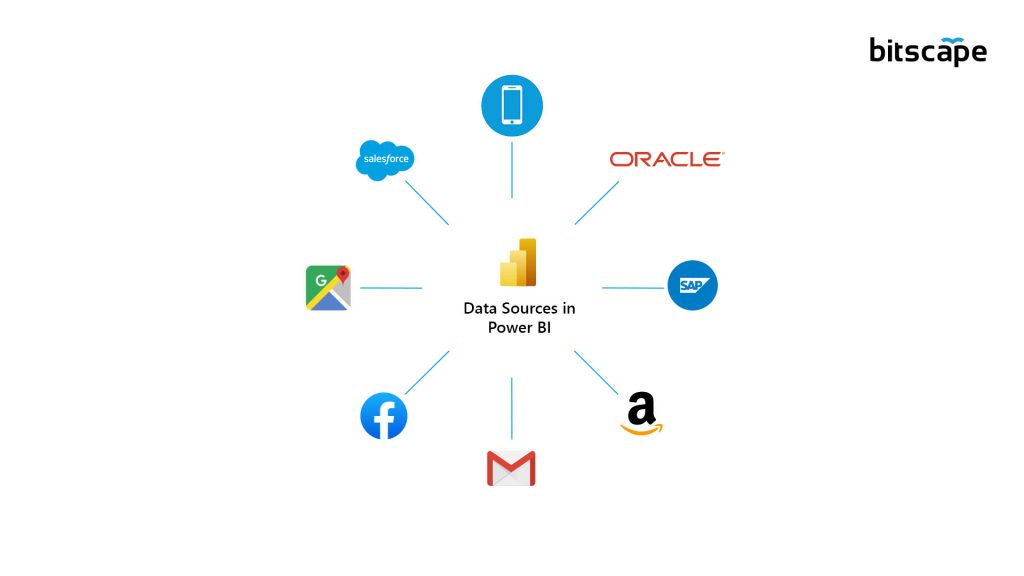
Enterprises receive various additional advantages of Microsoft services by integrating Power BI development services into their system for generating excellent data-driven visuals.
Moreover, it allows businesses to import files, databases, and other sensitive information present in Azure cloud storage, Excel, Power Platform, SharePoint, Microsoft 365, Microsoft Dynamics 365, and data from online services. Power BI supports over 800 data sources, including Microsoft productivity apps and other data connectors.
Businesses can also take data and necessary information from the data sources of Google using Power BI google analytics connector to craft an intuitive visual dashboard.
Google Data Studio supports fewer data sources than the Microsoft data analytics tool, Power BI. Enterprises can integrate the data sources present only in the Google products like Sheets, Google Analytics, Google Ads, and other google connectors.
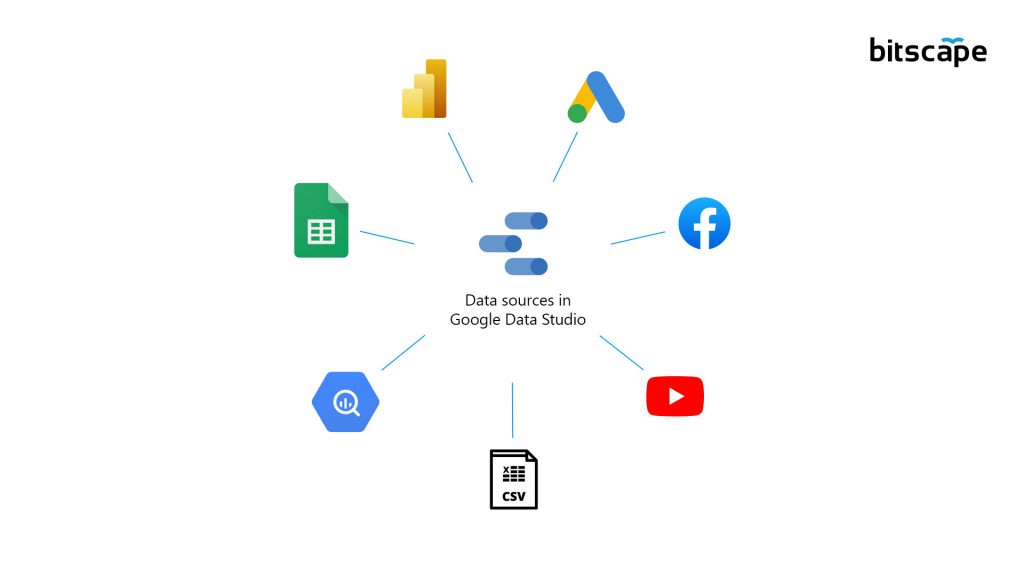
Businesses get the data in the raw format while importing from all the data sources using the appropriate data visualization tool, which requires cleaning before the analysis.
Innovative processes, including extracting, transforming, and loading functions on the necessary data, can help prepare them for analysis. Your firm can integrate the Power bi solutions and utilize the Power Query engine to transform big data volume completely. It enables businesses to undergo complex data transformations by using advanced DAX functions to create custom expressions and formulas to deliver interactive data visualization.
In contrast, Google Data Studio contains inadequate resources for successful data transformation and preparing the raw data for analysis. It provides the option for combining datasets from different sources and automatically believes that the imported data is clean and ready for transformation to generate visual dashboards.
It becomes simple and easy to use Power BI for professional data analysts with all the different data sources available in a centralized place. Businesses can get a clear idea of using an interface for creating engaging visual reports based on the large data volume.
While comparing google data studio vs Power BI, organizations can create intuitive reports with drag-and-drop functions for managing the data sources. Overall, the user interface of Google data studio is streamlined and sophisticated to utilize its web-based version.
Enterprises must purchase the license of this spectacular Microsoft data analytics tool, such as Power BI Premium or Power BI Pro, to securely share interactive visual reports amongst team members.
But businesses can efficiently distribute their engaging dashboards created in Google Data Studio using various ways like sharing a link and email to others. It enables other team members to download the required data analytics report at their convenience.
By using the Power BI solution in your system, you get multiple deployment options, including Power BI service, Power BI report server, and Power BI embedded. You can select the type of deployment based on your needs, like cloud-based analytics services, robust security to host services on your server, or use API to integrate BI reports into numerous applications.
Google data studio provides only the web-based version as the finalized deployment of data analytics services. It simply means that businesses can access and create interactive reports through online mode only.
Data modelling is an essential component for organizations in their discussions related to BI tool comparisons for examining relationships between multiple data collected from different data sources.
Power BI helps businesses by dividing data modelling into parts like defining and managing relationships between imported data. Another option is to create evaluated fields in data models using DAX functions.
On the other hand, Google data studio enables enterprises to customize the fields in data models based on their different business operations. Fields in the data studio contain dimensions and metrics compared to Power BI’s columns and tables.
Power BI delivers organizations with numerous data analytics functions and graphs based on different business scenarios. For example, analysis functions, time series analysis, AI insights, clustering techniques, and many other predictive analytics techniques help data analysts make data-driven business decisions. Also, this Microsoft data analytics tool supports diverse programming languages like SQL, Python, R, DAX, Power Query formula language, and MDX for automated data collection, transformation, insights, and visualization.
Businesses that utilize Google Data studio for precise data analysis find an absence of essential abilities like predictive analytics for time series forecasts and the support of powerful programming languages. Your firm executes accurate data analytics of larger data sets through the BigQuery function and embeds analytics reports in various sites containing a link to the report.
You can use the free data analytics services of Power BI with the Power BI Desktop version, which delivers a comprehensive collection of custom graphs for crafting interactive dashboards. However, the total Microsoft Power BI cost is variable based on different licensing options, including Power BI Pro, Power BI premium per user, and Power BI premium per capacity. It allows you to select the licenses based on your data analytics requirements.
In contrast, when we discuss the Google Data Studio cost, it offers free data visualization services to businesses. They can use it to develop intuitive dashboards and engaging reports by logging into their Google account.
One of the primary benefits of integrating Power BI development services for your business is the support of mobile devices. Enterprises can utilize the dedicated Power BI mobile app on all the platforms like Windows, iOS, and Android to execute crucial data analysis tasks.
You cannot find the mobile app for Google Data Studio because it delivers all data analytics services through its web-based versions.
Power BI is highly suitable for freshers and experienced data analysts who can utilize the simplified interface for building precise data analytics reports. Because of a large collection of data visualization components like charts, graphs, tables, and functionality, it is an interactive report for making future predictions based on studying data patterns.
Google data studio delivers fewer data analytics functions than the efficient Power BI solution. It is helpful for organizations that want to create intuitive reports from larger data sets.
Businesses can find tonnes of resources and community for learning Power BI, which provides instant solutions to all your critical data analytics challenges. They can explore a dedicated knowledge base for understanding the basic concepts of this Microsoft data analytics tool section-wise. You can enroll in data analytics courses based on beginner, intermediate, and advanced levels to discuss innovative visual ideas.
Similarly, Google Data Studio delivers unique community resources that provide focused knowledge about widgets that are useful for crafting exceptional visual dashboards.
You can leverage the true potential of the Power Query function, which is in-built into the Power BI solutions, to perform operations on raw data. To extract accurate information from the big data volume, it is imported using data sources. The data cleaning, filtering, and sorting process take place before data transformation to develop insightful visual reports. Organizations can also customize their interactive dashboards to compare the data behaviours.
But businesses are unable to edit the raw data while using Google Data Studio as the data visualization tool. They should use Google Sheets to clean raw data using data studio and avoid data formatting by importing data from popular data sources like Google Ads and Google Analytics.
Our detailed discussion on Power BI vs data studio helps organizations to select the most appropriate BI tool according to their data visualization and business needs. It is suggested to opt for Google data studio for drafting faster and more basic visual reports for interpreting primary patterns of data volume. Power BI is the perfect option for the advanced versions of interactive dashboards and future predictions of crucial business entities.
You can connect with atQor for further conversation regarding your data visualization queries, providing a customizable solution with effective power BI consulting services based on your business requirements.
You can use both Power BI and Google Data Studio in various aspects. So, it depends on your scenario. If you want to use the free web-based data visualization tool, Google data studio is the best option. In a business case where you must create advanced data modelling and future predictions of data volume, you can opt for Power BI.
No, you cannot use Google Data Studio offline because it delivers data analytics services in web-based or cloud-hosted platforms and only in online mode.
Yes, there exists a Google equivalent for Power BI, and it is Google Data Studio which is a specific part of the Google Marketing Platform. It is a web-based data analytics service that provides the necessary components for creating engaging visual dashboards.
Yes, Power BI holds an excellent future due to its cloud-based data analytics and visualization services. Also, with the large collection of components and support for data sources with advanced AI capabilities makes Power BI future ready.
Practically speaking, it depends on your business requirements. There are major key players in the market offering BI reporting tools such as Google Data Studio, Tableau, Power BI, and many more. For example, we can say Power BI is an advanced BI reporting tool because its AI and ML functions help organizations develop visual reports that help them make data-driven decisions with future predictions.