May 3, 2021 | Digital Marketing, Power Platform

It is a tool that incorporates automation in tasks and processes within the workflow of Microsoft office 365. Office 365 comprises a broad range of applications that are imperative for the functional operation of millions of global organizations.
Microsoft has several applications available in its bucket like Microsoft Word, Microsoft Excel, Microsoft PowerPoint, Microsoft Outlook, Microsoft OneNote, Microsoft OneDrive. Each application has its own capabilities and deliveries, but they all are solo performers.
None of them is interrelated to each other till the time Power Automate gets into the picture. It enables the applications to interlink with each other according to the stimulation and necessity of the overall work structure. So, Basically, users can connect and get the application to interact with each other using various wings of its attributes
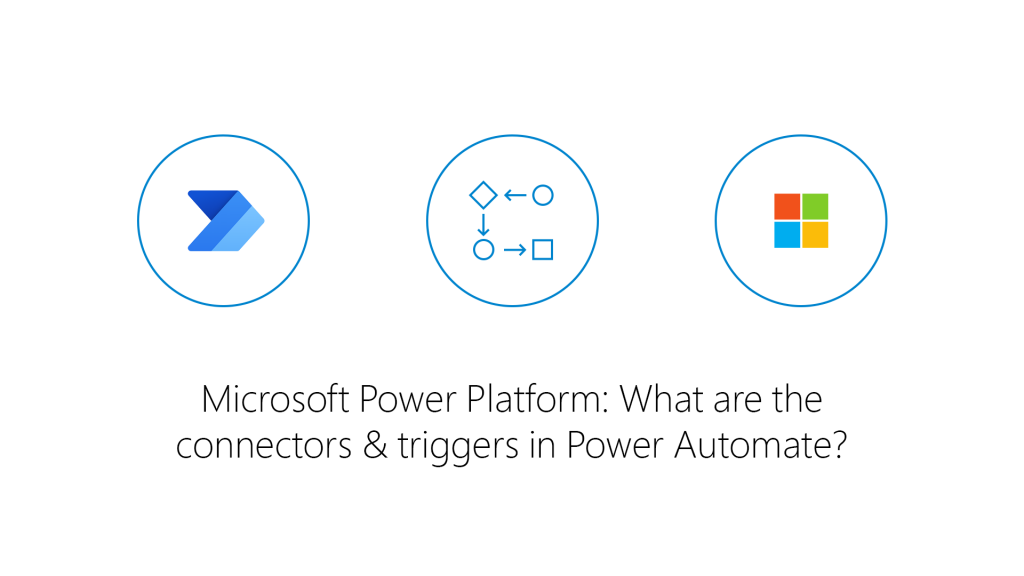
The three different capabilities of power Automate that host the complete process are:
It is a prebuilt flow that encourages the automation of the system. Few templates of Power Automate that can simplify your work are:
These are the top 5 available templates in Power Automate that can bring on a top-notch of transparency in your work.
We all are told to refrain from missing an email. Reverting to an Email is indeed the most integral part of the corporate industry. Push Notification template would always notify you instantly after the Email hits your workstation. As long your manager is assigned to the Azure active directory, You will keep on receiving the quick notification! This is perhaps a feature that nobody would want to miss out on.
Having an extra busy day and avalanche of workload is not a new experience in today’s era. But what if you miss replying to the important messages? What if the commitments are not delivered on time? This capability of Power Automate will break down these complex boundaries. Enable this feature that allows you to select the time frame for getting the notification. Set your own reminder, and do not forget to reply to all the vital messages.
This template will simply highlight a message that the task’s status is complete. This feature is particularly beneficial for those who are not always up to date for completing the projects. Get yourself an efficient Power Automate solutions Provider to utilize this excellent feature.
Let your new team member get the essence of your ambiance and hospitality. Post a welcome message just after someone new is added to the team. A good Microsoft Flow Consulting Services will synchronize this functionality to your workforce and get the job done.
Receive an Email notification just after a new blog post comes from a power automate team. This will keep you aware of the current and future updates. There are many Power Automate Consulting providers in India as well.
“A proxy or a wrapper around an API that allows the underlying service to talk to Microsoft Power Automate, Microsoft Power Apps, and Azure Logic Apps. It provides a way for users to connect their accounts and leverage a set of prebuilt actions and triggers to build their apps and workflows.”
So, Basically, a connector is a webbed bridge among different applications and databases that enables the impeccable flow of data among various data sources.
Power Automate provides different types of Flows specific to business use cases:

A good solution provider company will leverage your Power Automate tool in such a way that it invariably allows the seamless connection of data sources and flawless data exchange.
atQor is a significant example of the top Enterprise among many Power Automate solutions Providers. Our professionals and team of experts bring extraordinary deliveries with regards to a secure and automated. Connect to our Pool of IT experts to grab the benefits and grow your business.