May 10, 2022 | Digital Marketing, Microsoft 365

Are you facing issues during email migration and looking for the perfect tool for its execution? Latest technology development like cloud computing and online collaboration platforms are the reasons companies and businesses want to execute email migration.
For instance, Microsoft 365 migrations are among the best tools for email migration from on-premises to the cloud. In addition, there are different Office 365 license plans based on your business needs.
However, you face specific issues during the email migration process like server connection issues, display of error codes, and items not being found.
There are multiple reasons for businesses to use Office 365 for email migration. Besides, they can migrate their emails into Microsoft 365 for smoother business processes, modern security capabilities, and better collaboration and communication between employees, customers, and colleagues.
So, office 365 adoption has become a primary thing for businesses who want to utilize the new working ways through cloud computing. Therefore, Microsoft 365 migrations will boost employees’ efficiency, productivity, continuity, effectiveness, and various business processes.
You can complete successful email migration from on-premises to the cloud using Microsoft 365 in different ways by avoiding issues.
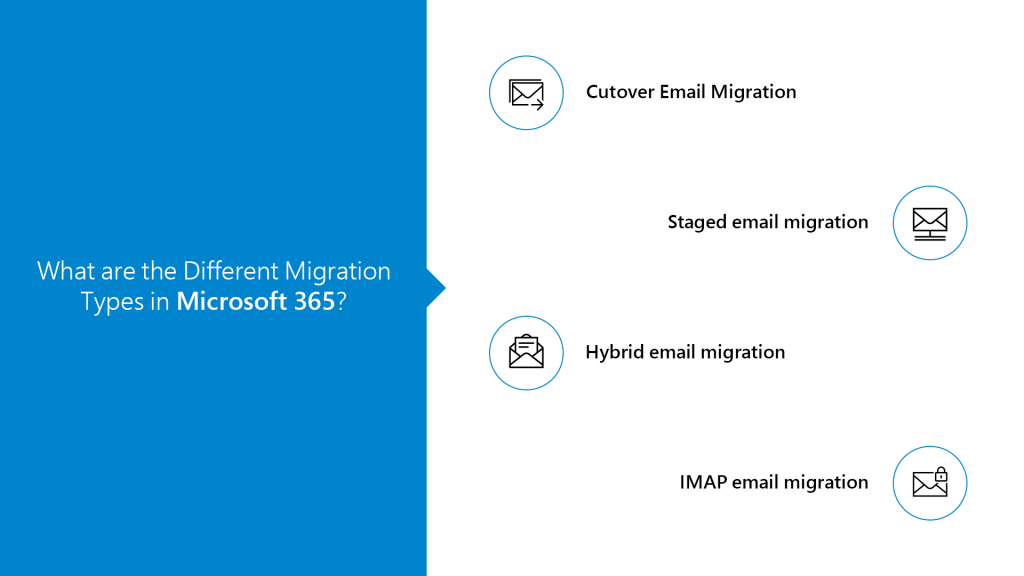
This email migration is beneficial for businesses or organizations who want an immediate transition of all their emails from on-premises Exchange systems to Office 365. So, a cutover migration will execute an instant transfer of all the emails from on-premises systems to Office 365 cloud platforms.
For instance, all your vital resources are migrated in the first attempt, including contacts, mailboxes, and distribution groups. When you select the cutover office 365 migration type, you cannot determine the specific email groups and objects once the migration process gets completed.
For a successful migration, an office 365 account is mandatory for everyone. This email migration process becomes simple, easy, and the best for Exchange 2000, 2007, 2010, and 2013. It handles less than 2,000 mailboxes and is suitable for companies with less than 150 users.
The staged email migration of Microsoft 365 executes the transfer process in numerous batches. In addition, they divide the total number of mailboxes into multiple batches and take less time to complete the transfer.
However, it transfers all the mailboxes of businesses or companies from on-premise Exchange versions like 2003 or 2007 to Exchange Online. This email migration method is highly suitable for medium-sized organizations or those with more than 2,000 mailboxes that use offline Microsoft Exchange 2003 and 2007.
Besides, various businesses or organizations cannot use this email migration if they are using offline Microsoft Exchange 2010 and 2013. In addition, it transfers all the mailboxes in different batches over a specific time and uses the directory synchronization tools.
Moreover, this tool makes copies of multiple accounts from the on-premises database directory. Office 365 will host all the mailboxes after completing the transfer process from on-premises Exchange to its online versions.
In contrast, the users cannot access resources like calendars and delegates. Besides, users can send and receive emails during the migration process.
This email migration method allows users to integrate both on-premises Exchange systems and directory services. In this manner, you can organize, manage, and synchronize email accounts for both systems.
With the help of hybrid email migration and office 365 adoption, users can move mailboxes in and out from the Microsoft Exchange online. For example, they can transfer some emails to the on-premises Exchange account and others to the cloud services.
Also, you can select some mailboxes to store in on-premises Exchange servers and specific mails to migrate into Microsoft 365 online. In addition, you can integrate or store passwords and provide a single sign-in process to help your team use both email accounts.
Any business or organization with more than 2,000 mailboxes and Microsoft Exchange 2010 or later can utilize the hybrid email migration technique.
IMAP email migration technique utilizes the online Internet Message Access Protocol to transfer the mailboxes from other email systems that support IMAP migration into the online email systems. It is different from the other three Microsoft 365 migrations methods that depend only on Exchange systems.
For example, users can transfer mailboxes from Gmail or any other email system supporting IMAP migration with this email migration method. This migration system moves information from your emails and delivers it to Microsoft 365.
Besides, the calendar items, contacts, and tasks will remain in the original mailbox, which the users can manually migrate according to their needs. This technique allows users to create a separate mailbox before initiating the email migration.
After completing the migration process, a new email on the mailbox cannot migrate to cloud platforms.
Read more about the How to plan a Gmail to Office 365 email migration
With the introduction of cloud collaboration services, every business wants to migrate its entire architecture into the cloud to avoid the extra expense of server maintenance. So, email management services also come under the whole architecture of the business.
Therefore, email migration services and Microsoft 365 migrations are crucial for every business for smooth flow of communication amongst employees and customers.
Hence, atQor provides the necessary guidance on selecting the proper type of Microsoft 365 email migration services. In addition, a business can choose appropriate email migration services according to their needs.