June 9, 2022 | Digital Marketing , SharePoint
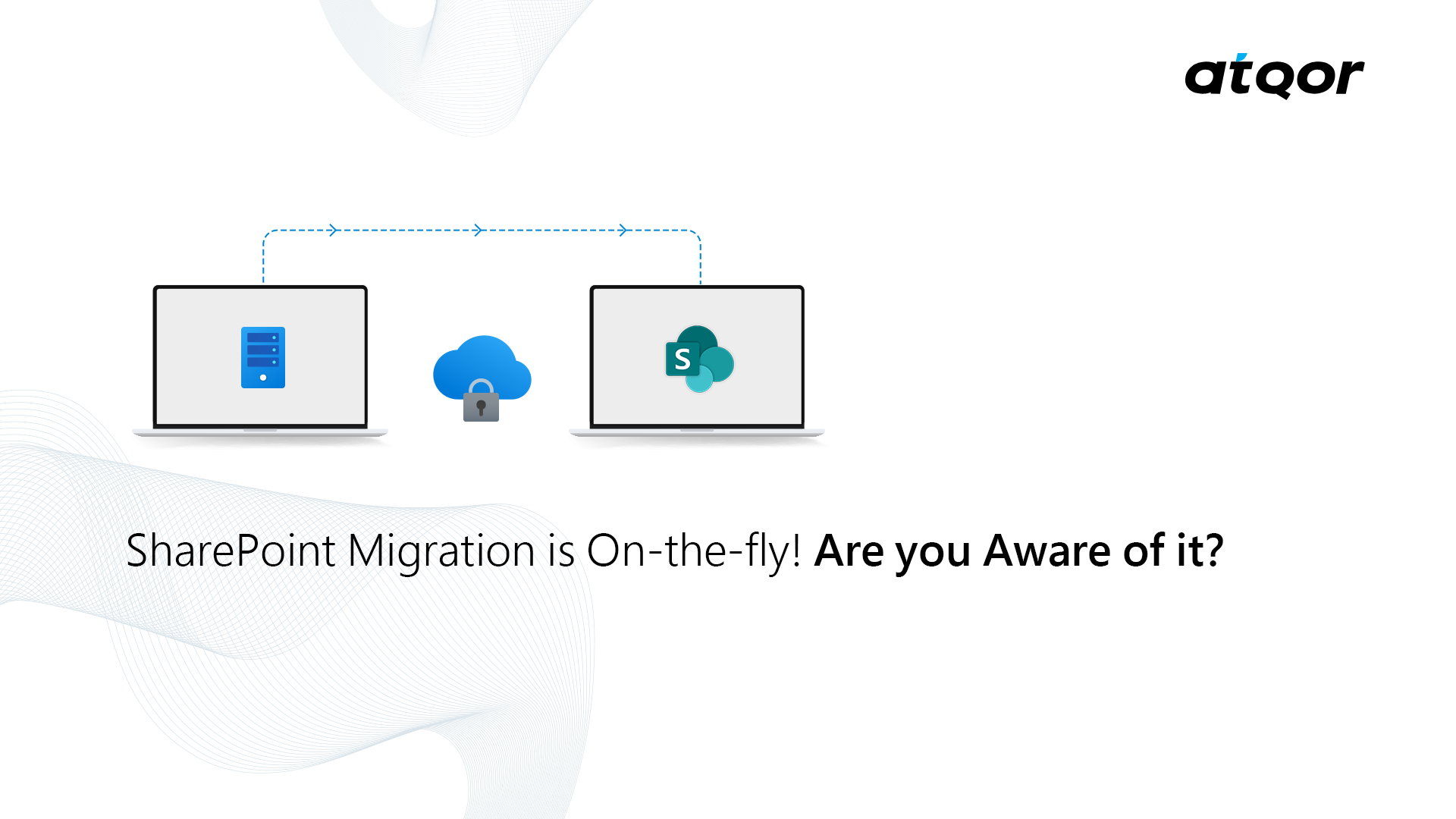
Do you find it difficult or complex to execute SharePoint Migration manually? The latest technological innovation offers advanced and automated tools to complete the SharePoint Migration process. Nowadays, multiple companies and organizations are taking advantage of content collaboration platforms like Microsoft SharePoint.
However, it allows businesses to create an intranet, cloud content management services, collaboration platforms, seamless information sharing, and other functions. Enterprises want to benefit from the different latest functions of SharePoint Online, and so they wish to migrate from on-premises SharePoint to SharePoint Online and Microsoft 365.
For this purpose, companies must design a perfect SharePoint migration plan and follow them rigorously for the best results. Indeed, there are diverse types of migration tools available to execute the SharePoint migration process, from on-premises to the cloud, to take advantage of the latest updates and functions.
However, businesses or companies can hire an experienced SharePoint migration expert to execute the content transfer process quickly and easily with excellent results. Hence, they can experience the benefit of SharePoint migration consulting services for enhanced business productivity.
Various third-party SharePoint migration tools perform migration processes seamlessly, faster, and efficiently. A wide variety of functions of these migration tools help SharePoint migration experts perform the content transfer process automatically without facing any error.
It is one of the biggest functions of using third-party migration tools. The SharePoint migration automatically transfers distinct types of content like large site collections, automated workflows, and many more. Therefore, the third-party tools will save the productive time and effort of the developers simultaneously.
In addition, these tools will protect the content metadata from being manipulated, affecting the business’s productivity. Companies can utilize the tools for effective migration from on-premises SharePoint to SharePoint Online for advanced features and functions.
Specific dedicated migration tools like the Microsoft SharePoint Migration tool allow companies to initiate and execute direct migration from on-premises older versions to cloud newer versions of SharePoint Online.
In this way, it helps developers to quit the time-consuming and complex two-step migration or upgrade of the SharePoint versions for advanced features and functions.
After completing the migration process, the third-party SharePoint migration tools generate multiple reports regarding the status of the operation. Moreover, it will help the developers access and check the health of the SharePoint deployments.
On the contrary, these reports help developers receive the details of the migration operation, whether it is successful or an ongoing process. So, the reports represent the status of the SharePoint deployment in interactive and visual form.
Monitoring different parameters and factors for tracking the entire deployment process is one of the crucial features of these digital migration tools. However, developers can perform primary monitoring of the SharePoint platform and environment, including coding reviews.
Indeed, all these real-time monitoring and tracking functions help SharePoint migration experts identify and prevent serious mistakes and errors before initiating the migration process.
Due to technological innovation and cloud platforms, businesses and organizations prefer migrating from SharePoint on-premises to Microsoft 365. However, companies can migrate their essential files, websites, or entire SharePoint server to SharePoint Online. In addition, this migration technique offers various advantages to businesses and users.
For this purpose, Microsoft offers a dedicated SharePoint migration tool that effectively executes SharePoint Online to Microsoft 365 migration process. So, businesses can take benefit from this tool to perform the migration with all the essential content, metadata, permissions, and accessibility.
Besides, businesses using the older versions of SharePoint will execute the latest version of SharePoint Online with Microsoft 365 functions. They can get the newest SharePoint functions or features updates after migrating from SharePoint on-premises to Microsoft 365 with a dedicated migration tool.
Nowadays, technological innovation introduces modern and the latest migration tools for companies to execute SharePoint migration easier and faster. Companies or organizations should select the perfect SharePoint migration approach for experiencing the content collaboration platform.
However, the dedicated third-party migration tool can partially automate and require developers to complete and speed up the process. In contrast, the SharePoint migration tool alone will provide the average results. So, to achieve excellent performance and results, companies and organizations can take guidance from SharePoint migration consultant to design a highly effective SharePoint migration plan.
Also, they can offer quality migration for the company’s entire solution. To achieve positive results, you can contact atQor, a certified Microsoft partner and SharePoint migration company that provides the perfect solutions based on the business needs.