September 21, 2022 | Digital Marketing , Azure
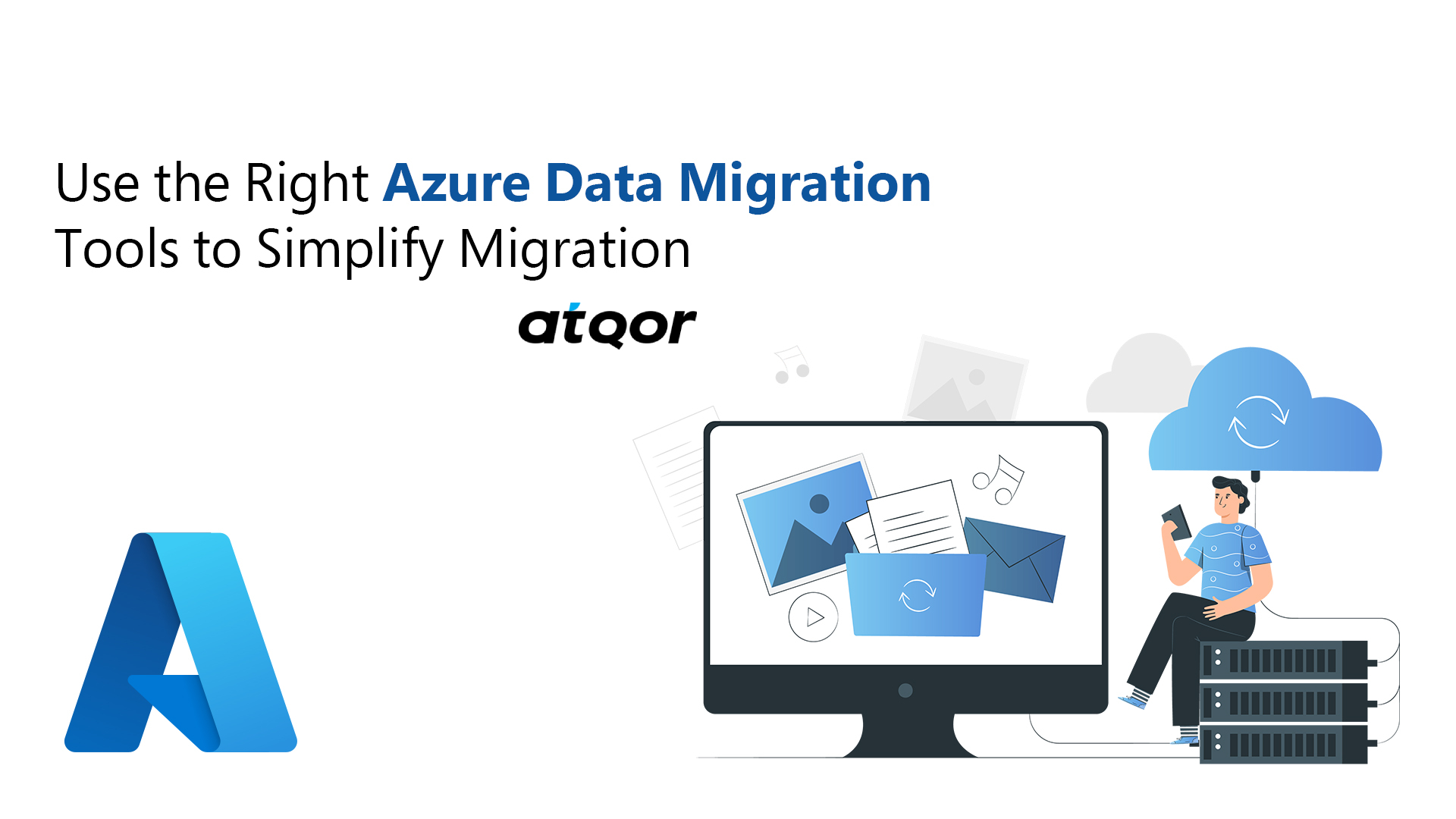
The recent Flexera survey revealed that nearly 57% of organizations are migrating their workloads to the cloud, which means nearly six out of ten businesses migrate their sensitive information to the cloud.
However, the azure data migration tools are a set of specific technologies that help your organization to ease the migration process.
Did you notice that the companies shifting towards cloud computing increased exponentially after the pandemic? This alarming digital landscape regarding the instant journey of data from the on-premises systems to the cloud drives technical professionals to discover the right data migration tools.
Additionally, businesses receive various benefits while executing cloud data migration like higher scalability, cost-effective maintenance, reliability, and enterprise-grade security.
If you plan to execute advanced azure migration, utilize each customized Microsoft data migration tool based on different business scenarios.
Azure migration tools provides your organization with a guided experience and helpful for transforming crucial workloads to the azure cloud.
However, it is essential for your business to migrate data, workloads, infrastructure, and applications from on-premises to the cloud.
Indeed, this azure migration assessment tool is vital for enterprises to effectively move infrastructure, data, workloads, and applications from on-premises to the cloud.
Besides, Azure data migration tools like Azure Migrate offer enterprises simple and easy modernization, optimization, and migration services using a centralized portal.
Azure Migrate comes preloaded with a wide range of Microsoft data migration tools based on different workload scenarios mentioned below: –
Azure Migrate hub enables businesses to migrate, assess, and modernize critical workloads, which include the following digital assets:
Have a look at the following azure migration tool list that helps you to perform cloud migration across various curated business scenarios.

Your business can utilize this type of numerous Azure cloud migration tools that help them to find the availability and evaluate on-premises servers containing SQL databases and web apps as workloads for migration to azure.
This azure migration assessment tool seamlessly delivers the results for enterprises wishing to deploy their servers on the cloud platform.
For instance, your organization can explore an extensive collection of servers running on Azure across various geographic locations.
Meanwhile, they can evaluate on-premises servers running on VMware and Hyper-V virtual machines along with physical servers by preparing them for the cloud migration process.
The discovery and assessment tool of the Azure Migrate works in stepwise order to examine the availability of the servers in the Azure for effective transformation of workloads.
Now, we will shift our focus on the working process of this intuitive assessment tool of Azure migrate below: –
In the first working step of discovering and estimating the servers, this azure migration assessment tool evaluates various on-premises SQL servers, physical servers, and different web applications that are available and ready to perform azure migration.
In the second step, this azure migrate tool helps your organization calculate the total number of Azure VMware solution nodes, Azure SQL configuration, and the size of azure VMs after completing the migration process.
The third operating stage quantifies the costs of running on-premises servers and business workloads in Azure.
The final step of this discovery and assessment tool is to help your company recognize the cross-server dependencies and optimize strategies for shifting the on-premises dependent servers to the centralized cloud environment.
The companies can utilize this Azure migrate tool that helps them move on-premises servers with all the sensitive workloads to azure.
For instance, it can allow you to perform the cloud migration process and shift VMware virtual machines, virtual servers, Hyper-V VMs, and other public clouds VMs from on-premises to azure.
It offers multiple options for migrating on-premises servers into the secure cloud environment, like Azure, that are described below: –
You can integrate this specific option of the Azure migration tool to shift on-premises VMware VMs to azure using two methods.
Your company can utilize this Microsoft data migration tool to shift the business-critical workloads and information to the centralized cloud platform.
Enterprises can use provider agents integrated with Hyper-V hosted virtual machines to execute the server migration process successfully.
This capability of the Azure migrate tool enables organizations to collectively move physical servers, virtual servers, and virtual machines hosted on other public clouds to achieve higher productivity.
However, this parameter of the server migration tool allows you to consider the VMs hosted in another public cloud platform as physical servers to initiate the Azure migration process.
Your company can execute agentless migration of web applications hosted in a VMware environment developed using ASP.Net framework at higher scalability and cloud app services through the Azure migrate tool.
Enterprises can integrate this azure SQL migration tool to evaluate the SQL server database for initiating cloud migration.
Using this function, your company can seamlessly shift its vital information from the SQL server databases into the Azure SQL managed instance, Azure SQL databases, and Azure VMs deployed in the SQL server.
It helps your organization detect potential issues by introducing new features beneficial for your business with the suitable database migration.
Your firm can utilize this azure database migration tool to move critical on-premises databases and business workloads to the secure Azure VMs that flawlessly operates Azure SQL database, SQL Server, and SQL managed instances.
It is a dedicated software-as-a-service platform that enables companies to evaluate servers and help perform a detailed analysis of their entire IT infrastructure after cloud migration.
It automatically aggregates, explores, and scans the crucial data related to the IT landscape available inside your organization for accurate data analysis.
This innovative type of azure data migration tools delivers an analysis report to know precisely about the working patterns of your devices, infrastructure, and apps.
Furthermore, it helps your enterprise to make informed business decisions and simplify smooth cloud migration.
Using this Microsoft data migration tool, your company can evaluate on-premises web apps built on ASP.Net and PHP framework to Azure.
Organizations can incorporate Azure app service migration assistant into their infrastructure to estimate crucial on-premises websites and shift them to the azure app service.
Azure data box enables your enterprise to securely migrate large volumes of on-premises data to Azure by following a streamlined migration process.
After our discussion regarding the important azure data migration tools and their support for curated scenarios, organizations can securely and successfully move their business workloads from on-premises to the azure platform.
The rapid transition of companies towards cloud platforms creates an immense opportunity to gain higher scalability and security that enhance business performance.
Due to technological innovation, many cloud migration tools offer variable results.
Suppose you are planning to perform a transition of your essential business workloads with robust security into the azure cloud platform for a smooth experience.
You can connect with our expert team at atQor, which offers customizable azure migration services based on your different business scenarios and requirements.